Your choice of web hosting provider can have important implications for the reliability and future scalability of your website. Making the right decision from the outset can save you a world of pain later.
When it comes to hosting a website, there are four main options: Shared, Virtual Private Servers (VPS), Dedicated, and Cloud. Each option comes with its own pros and cons. However if you are looking to host an enterprise level website where you need a high level of uptime and performance, your best option is most likely going to be Cloud hosting. At Luminary, we recommend hosting with Microsoft Azure's PaaS (Platform-as-a-Service) offering, particularly for websites built on ASP.NET platforms such as Kentico, Episerver or Sitecore.
The key benefits of Cloud hosting are:
- Control - high level of control over the hosting environment
- Flexibility - high degree of flexibility in terms of changing the memory, RAM and compute power
- Security - provides a high degree of security
- Scalability - can be easily scaled up – or down – to deal with traffic spikes
- Redundancy - high degree of redundancy to cope in the event of hardware failure.
The only potential drawbacks of Cloud hosting are that it can be expensive to set up, especially compared with Shared hosting, and requires significant technical expertise to implement. However, for most medium-to-large enterprises, these trade-offs are worth the benefits that Cloud hosting has to offer.
Microsoft Azure
Why Microsoft Azure?
Luminary has 20 years of experience with all of the leading Cloud hosting vendors and our preferred partner is Microsoft Azure. The key benefits of Azure versus the other Cloud players are:
- Best of breed Cloud hosting provider – Azure has been named as a ‘Leader’ in Gartner’s Magic Quadrant for Cloud hosting for a number of years.
- Fast, zero downtime deployments – Azure’s configuration options allow for very easy, zero downtime deployments by switching instances with a press of a button.
- Designed for scale and reliability – Azure App Services and Azure SQL are Cloud-native/Cloud-first PaaS products, a perfect fit for .NET Microsoft SQL applications. Utilising Azure also opens up the use of other Cloud-native products like Azure Serverless Functions for APIs and integrations and in-depth performance management, monitoring, metrics and alerting with Application Insights, plus much more.
- Backed by a large-scale multinational enterprise – As a Microsoft platform, Azure offers the peace of mind of being backed by a reputable multinational company.
- Geo-replication opportunities – Disaster Recovery capabilities allow for real-time replication of your application’s SQL database to multiple global regions for a very small fraction of the cost of similar products. Redundant storage practices allow for website data replication to any of the 52 regions worldwide, making sure there are at least three copies of data in each region to provide data protection while ensuring data sovereignty.
Azure hosting with Luminary
Luminary is a Microsoft Cloud Solution Partner and we have used our expertise to develop processes and practices for using Azure. Luminary will set up, configure and tailor the Azure solution to fit your requirements and budget, and will continue to manage and proactively monitor the infrastructure and application.
Our Hosting and DevOps team bridges the gap between Azure and clients, giving you a trusted point of contact for all website hosting relating support issues. Azure allows for DevOps best practice tooling for continuous zero downtime deployments, environment management tooling using Infrastructure as Code (IaC) practices (including change management), role based access controls (RBAC), and security best practices.
Why host your ASP.NET site on Azure?
Luminary is one of the world’s most experienced implementers of ASP.NET websites, including Kentico, Episerver and Sitecore. A shared .NET technology framework makes Azure the perfect hosting partner for websites built on these platforms. Azure’s native support for ASP.NET also means we can provide hosting for ASP.NET sites without the overhead of managing a virtual machine (PaaS vs IaaS). This means less overheads (with the handy flow-on effect of less cost to you, the client), faster setup times and faster deployment.
Amazon Web Services
Amazon Web Services
We also provide hosting services and advice to clients with ASP.NET websites hosted on Amazon Web Services (AWS).
Our expertise
Websites we host on Microsoft Azure and key team members

Andy Thompson
CTO, Kontent.ai MVP, Kentico MVP, Owner
As our CTO, Andy heads up our developer teams, platforms and technology strategy.

Australian Apprenticeships Pathways
This streamlined site is an amalgamation of two complex sites into one, where the journey is tailored to the needs of discrete user groups.

Andrew Radburnd
CIO
Andrew is responsible for the strategy, planning, management and implementation of technical infrastructure for Luminary and our clients.
Handy resources
Check out the handy resources below for downloadable guides, checklists and templates to help you achieve your digital goals.

8 min read
How to choose the right CMS
You’ve decided you need a new Content Management System – but where do you start in deciding which one to go with? Here, we distill our learnings over the past two decades of advising clients on choosing digital platforms. We’ve even included a downloadable comparison matrix for you to rank contending CMS or DXP options.

9 min read
Building a martech stack
Selecting a martech stack can be overwhelming. The right mix of products can be the make or break of an organisation’s digital strategy. Here, we share our insights and tips from many years of assisting clients with this daunting task. We also include our downloadable Martech Audit Matrix for you to audit your existing stack.
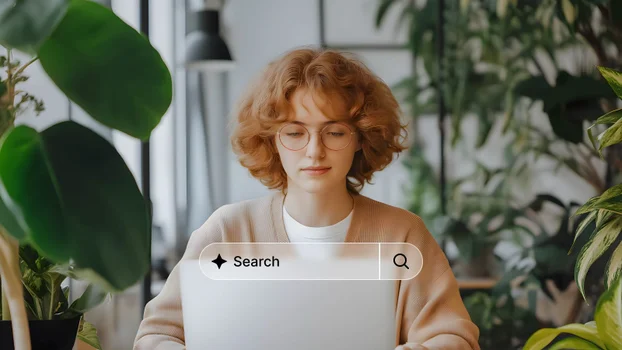
10 min read
WTF is GEO? A guide to staying visible in AI search
Feeling overwhelmed by all the new acronyms flying around in search and content marketing? You’re not alone. From GEO to AIO and AEO to SXO, it’s hard to know what’s what – and what you actually need to focus on.

6 min read
How to create a digital strategy roadmap
A good strategic roadmap not only outlines what you want to achieve with your digital strategy, but sets out the detail of how you're going to get there. Here we provide guidance on how to do it, along with a downloadable Digital Roadmap Toolkit.

5 min read
How to perform a website audit
Conducting a website audit sounds like a really big, scary, time-consuming chore, but it doesn’t have to be. We’ve simplified the task for you with six key areas to assess – along with a downloadable checklist full of useful questions, tips and tools.

6 min read
How to brief a digital agency
Whether you’re briefing your existing agency or inviting new agencies to respond to a request for proposal, there are certain ‘rules of the game’ that will help you drive the best possible result. This blog post features a downloadable digital agency briefing template to help you get off on the right foot.

The Marketer's Guide to Headless CMS
Everything you need to know if you're considering migrating your website from a traditional CMS to a headless CMS.

A Guide to Digital Product Design
Everything you need to know if you're considering developing and launching a digital product.

5 min read
Why conducting a content audit is essential
Performing a content audit is a crucial step in optimising a website's performance. It can help identify outdated or irrelevant content, identify content gaps, improve SEO efforts, enhance user experience, and save time and resources.






